Thư viện tri thức trực tuyến
Kho tài liệu với 50,000+ tài liệu học thuật
© 2023 Siêu thị PDF - Kho tài liệu học thuật hàng đầu Việt Nam
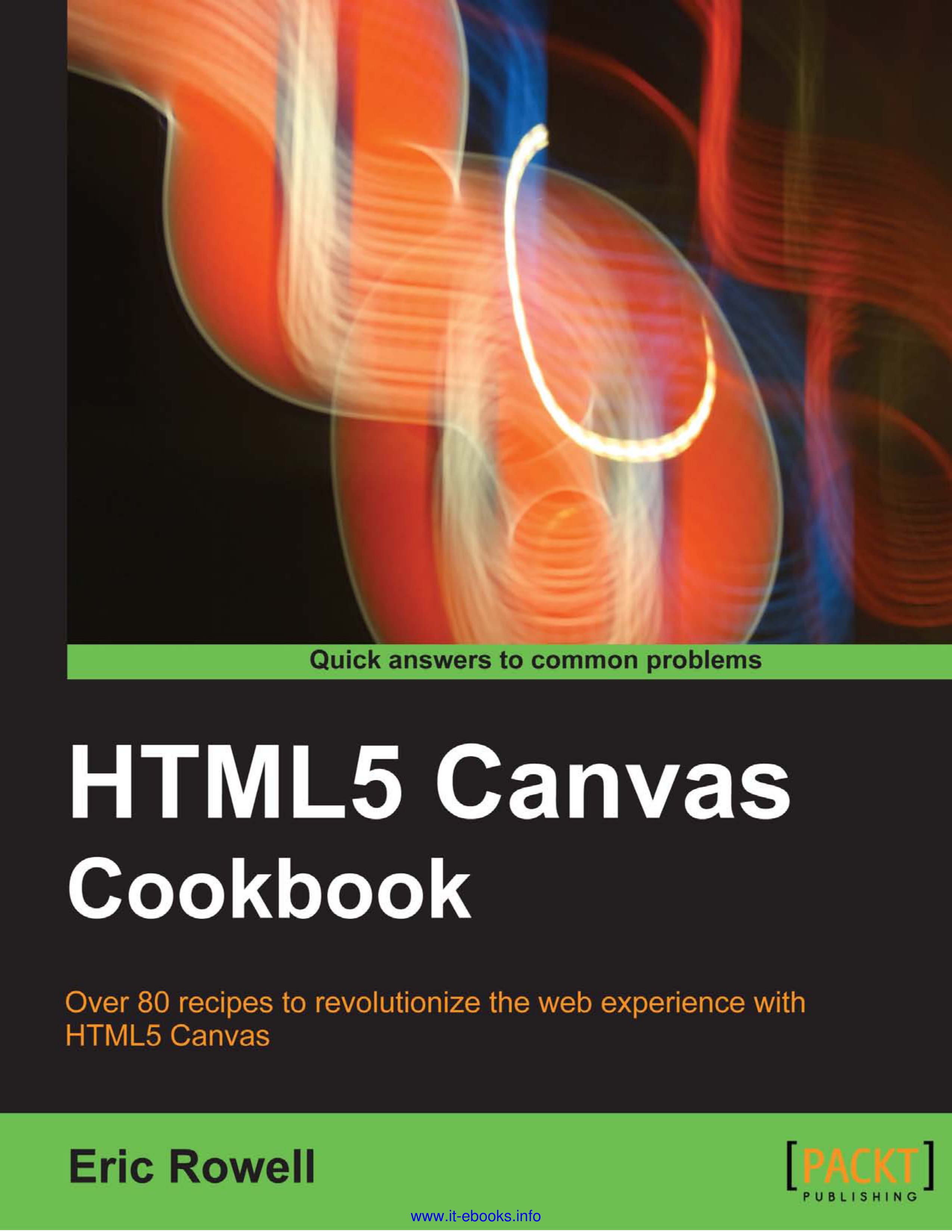
Tài liệu đang bị lỗi
File tài liệu này hiện đang bị hỏng, chúng tôi đang cố gắng khắc phục.
html5 canvas cookbook
Nội dung xem thử
Mô tả chi tiết
www.it-ebooks.info
HTML5 Canvas
Cookbook
Over 80 recipes to revolutionize the web experience with
HTML5 Canvas
Eric Rowell
BIRMINGHAM - MUMBAI
This material is copyright and is licensed for the sole use by REKHA NADENDLA on 2nd December 2011
375 N STEPHANIE ST SUITE 1411, HENDERSON, 89014
www.it-ebooks.info
HTML5 Canvas Cookbook
Copyright © 2011 Packt Publishing
All rights reserved. No part of this book may be reproduced, stored in a retrieval system, or
transmitted in any form or by any means, without the prior written permission of the publisher,
except in the case of brief quotations embedded in critical articles or reviews.
Every effort has been made in the preparation of this book to ensure the accuracy of the
information presented. However, the information contained in this book is sold without
warranty, either express or implied. Neither the author, nor Packt Publishing, and its dealers
and distributors will be held liable for any damages caused or alleged to be caused directly or
indirectly by this book.
Packt Publishing has endeavored to provide trademark information about all of the companies
and products mentioned in this book by the appropriate use of capitals. However, Packt
Publishing cannot guarantee the accuracy of this information.
First published: November 2011
Production Reference: 1171111
Published by Packt Publishing Ltd.
Livery Place
35 Livery Street
Birmingham B3 2PB, UK.
ISBN 978-1-84969-136-9
www.packtpub.com
Cover Image by Sujay Gawand ([email protected])
This material is copyright and is licensed for the sole use by REKHA NADENDLA on 2nd December 2011
375 N STEPHANIE ST SUITE 1411, HENDERSON, 89014
www.it-ebooks.info
Credits
Author
Eric Rowell
Reviewers
Kevin Roast
Rokesh Jankie
Ian Pollock
Denis Samoilov
Alika Jain
Acquisition Editor
Wilson D'souza
Development Editor
Maitreya Bhakal
Technical Editor
Sakina Kaydawala
Project Coordinator
Shubhanjan Chatterjee
Proofreader
Joanna McMahon
Indexer
Monica Ajmera Mehta
Graphics
Valentina D'silva
Production Coordinator
Shantanu Zagade
Cover Work
Shantanu Zagade
This material is copyright and is licensed for the sole use by REKHA NADENDLA on 2nd December 2011
375 N STEPHANIE ST SUITE 1411, HENDERSON, 89014
www.it-ebooks.info
About the Author
Eric Rowell is a professional frontend web developer and entrepreneur who is fascinated
with the web industry, business, technology, and how they fit together. He's the founder and
chief editor of http://www.Html5CanvasTutorials.com, an HTML5 canvas resource
that's designed to complement the recipes in this book, and is also the creator of the
KineticJS library, a lightweight JavaScript library that extends the 2D context by enabling
canvas interactivity for desktop and mobile applications. When he's not building software, he
loves spending time with his beautiful wife, Andie, and his spunky little dog, Koda. If you're
feeling social, you can follow him on Twitter at @ericdrowell.
This material is copyright and is licensed for the sole use by REKHA NADENDLA on 2nd December 2011
375 N STEPHANIE ST SUITE 1411, HENDERSON, 89014
www.it-ebooks.info
About the Reviewers
Kevin Roast is a frontend software developer with 12 years professional experience and
a lifelong interest in computers and computer graphics. He has developed web software for
several companies including his current employer Alfresco Software Ltd. He is very excited by
the prospect of the HTML5 standardization of the Web, the progress of web-browser software
in recent years and the bright future of HTML5 canvas development. He was co-author of a
book called Professional Alfresco: Practical Solutions for Enterprise Content Management.
Rokesh Jankie graduated in 1998 with a Masters degree in Computer Science from
Leiden University, The Netherlands. His field of specialization was Algorithms and NP-complete
problems. Scheduling problems can be NP-complete and that's the area which he focused
on. After that he started working for Leiden University, ORTEC Consultants, Ponte Vecchio
and then Qualogy. At Qualogy, he used what he experienced so far to set up a product.
Qualogy works in the field of Oracle and Java technology. With the current set of technologies,
interesting products can be delivered, for example QAFE (see http://www.qafe.com for
more info).
The company he works for now specializes in Oracle and Java technology. As the Head of the
product development department his focus is on the future of web application development.
They are using modern technologies (HTML5, Google APIs, GWT, Java) and have close contact
with some excellent people at Google to make things work.
I'm very honored and grateful that I was contacted to review this book and
to Shubhanjan Chatterjee for giving me the opportunity. It feels good to be
part of the next big thing on the Web (HTML5) in this way. The future of web
applications looks very promising.
This material is copyright and is licensed for the sole use by REKHA NADENDLA on 2nd December 2011
375 N STEPHANIE ST SUITE 1411, HENDERSON, 89014
www.it-ebooks.info
Ian Pollock is an artist and educator. He holds a Master of Fine Arts in New Genre, and is
currently completing a Master of Education in Instructional Design.
Since 1998, Ian has been teaching undergraduate and graduate classes in the US and the
Middle East in media fine arts, web and graphic design, photography, as well as audio and
video production.
His other experience includes building industry advisory boards, facilitating quality assurance
procedures in academic programs, and coordinating system-wide learning objectives and
curriculum alignment for courses across 11 campuses.
He currently advises as the director for education and social engagement at Illume Magazine
Foundation.
His interests include digital media, fine art, citizen journalism, activism, social learning
strategies, connectivist learning, social capacity building, web design and development, ux/
uix, video and audio production, government 2.0, education 2.0, and curriculum development.
Ian currently teaches at the University of San Francisco and the CSU Eastbay.
I would like to extend my gratitude to Robert Frager, Ramona Manhein, and
Kemal Guler, and all my loving friends, without whose care and support it
would be difficult to accomplish anything in this world. I would also like to
thank my students, who have forced me to become a deeper thinker and
a more caring educator, and whose enthusiasm for art and technology
inspires me every day.
Denis Samoilov is a web developer at HeBS Digital. Denis lives in Tallinn, Estonia with
his girlfriend Natasha. He got involved in web development and design about ten years ago
working on small projects. After finishing high school he decided to study Informatics in Tallinn
Technical University. For two years, he has been working as SQA engineer, after that he tried
himself as web designer, but found that web development is more interesting area for him.
I would like to thank my girlfriend Natasha for her support on those busy
evenings and always being able to put a smile on my face, my colleagues
Vladimir Sobolev for invaluable advices and Tim Sklyarov for providing
designs of the most interesting award wining and challenging projects,
Shubhanjan Chatterjee for providing me opportunity to review this book,
also I would like to thank my parents, because without them I wouldn't be
where I am today.
This material is copyright and is licensed for the sole use by REKHA NADENDLA on 2nd December 2011
375 N STEPHANIE ST SUITE 1411, HENDERSON, 89014
www.it-ebooks.info
Alika Jain has extensive experience in the design and development of web applications for
industries. She is skilled in frontend programming.
She has sound knowledge of technologies including HTML, XHTML, CSS, jQuery, JavaScript,
and the Creative Adobe Suite.
I couldn't do this without the support of my family, but it is two special
people's time to shine—Gulshan Modi (my father) and Parveen Jain (my
husband).
This material is copyright and is licensed for the sole use by REKHA NADENDLA on 2nd December 2011
375 N STEPHANIE ST SUITE 1411, HENDERSON, 89014
www.it-ebooks.info
www.PacktPub.com
Support files, eBooks, discount offers and more
You might want to visit www.PacktPub.com for support files and downloads related to your book.
Did you know that Packt offers eBook versions of every book published, with PDF and ePub files
available? You can upgrade to the eBook version at www.PacktPub.com and as a print book
customer, you are entitled to a discount on the eBook copy. Get in touch with us at service@
packtpub.com for more details.
At www.PacktPub.com, you can also read a collection of free technical articles, sign up for a range of
free newsletters and receive exclusive discounts and offers on Packt books and eBooks.
http://PacktLib.PacktPub.com
Do you need instant solutions to your IT questions? PacktLib is Packt's online digital book library. Here,
you can access, read and search across Packt's entire library of books.
Why Subscribe?
f Fully searchable across every book published by Packt
f Copy and paste, print and bookmark content
f On demand and accessible via web browser
Free Access for Packt account holders
If you have an account with Packt at www.PacktPub.com, you can use this to access PacktLib today
and view nine entirely free books. Simply use your login credentials for immediate access.
This material is copyright and is licensed for the sole use by REKHA NADENDLA on 2nd December 2011
375 N STEPHANIE ST SUITE 1411, HENDERSON, 89014
www.it-ebooks.info
Table of Contents
Preface 1
What this book covers 1
What you need for this book 3
Who this book is for 3
What is HTML5 Canvas 3
Chapter 1: Getting Started with Paths and Text 7
Introduction 7
Drawing a line 8
Drawing an arc 11
Drawing a Quadratic curve 13
Drawing a Bezier curve 15
Drawing a zigzag 16
Drawing a spiral 18
Working with text 20
Drawing 3D text with shadows 22
Unlocking the power of fractals: Drawing a haunted tree 24
Chapter 2: Shape Drawing and Composites 27
Introduction 27
Drawing a rectangle 28
Drawing a circle 30
Working with custom shapes and fill styles 32
Fun with Bezier curves: drawing a cloud 35
Drawing transparent shapes 37
Working with the context state stack to save and restore styles 38
Working with composite operations 41
Creating patterns with loops: drawing a gear 47
Randomizing shape properties: drawing a field of flowers 50
Creating custom shape functions: playing card suits 53
Putting it all together: drawing a jet 59
This material is copyright and is licensed for the sole use by REKHA NADENDLA on 2nd December 2011
375 N STEPHANIE ST SUITE 1411, HENDERSON, 89014
www.it-ebooks.info
ii
Table of Contents
Chapter 3: Working with Images and Videos 67
Introduction 67
Drawing an image 68
Cropping an image 69
Copying and pasting sections of the canvas 72
Working with video 74
Getting image data 76
Introduction to pixel manipulation: inverting image colors 79
Inverting video colors 81
Converting image colors to grayscale 83
Converting a canvas drawing into a data URL 85
Saving a canvas drawing as an image 87
Loading the canvas with a data URL 89
Creating a pixelated image focus 90
Chapter 4: Mastering Transformations 95
Introduction 95
Translating the canvas context 96
Rotating the canvas context 97
Scaling the canvas context 99
Creating a mirror transform 101
Creating a custom transform 102
Shearing the canvas context 104
Handling multiple transforms with the state stack 106
Transforming a circle into an oval 108
Rotating an image 110
Drawing a simple logo and randomizing its position, rotation, and scale 112
Chapter 5: Bringing the Canvas to Life with Animation 115
Introduction 115
Creating an Animation class 116
Creating a linear motion 120
Creating acceleration 122
Creating oscillation 125
Oscillating a bubble 127
Swinging a pendulum 130
Animating mechanical gears 133
Animating a clock 138
Simulating particle physics 142
Creating microscopic life forms 146
Stressing the canvas and displaying the FPS 151
This material is copyright and is licensed for the sole use by REKHA NADENDLA on 2nd December 2011
375 N STEPHANIE ST SUITE 1411, HENDERSON, 89014
www.it-ebooks.info
iii
Table of Contents
Chapter 6: Interacting with the Canvas: Attaching Event Listeners to
Shapes and Regions 157
Introduction 158
Creating an Events class 158
Working with canvas mouse coordinates 167
Attaching mouse event listeners to regions 169
Attaching touch event listeners to regions on a mobile device 172
Attaching event listeners to images 176
Dragging-and-dropping shapes 180
Dragging-and-dropping images 183
Creating an image magnifier 186
Creating a drawing application 192
Chapter 7: Creating Graphs and Charts 201
Introduction 201
Creating a pie chart 202
Creating a bar chart 208
Graphing equations 215
Plotting data points with a line chart 221
Chapter 8: Saving the World with Game Development 229
Introduction 229
Creating sprite sheets for the heroes and enemies 232
Creating level images and boundary maps 234
Creating an Actor class for the hero and enemies 238
Creating a Level class 243
Creating a Health Bar class 246
Creating a Controller class 247
Creating a Model class 252
Creating a View class 262
Setting up the HTML document and starting the game 267
Chapter 9: Introducing WebGL 269
Introduction 269
Creating a WebGL wrapper to simplify the WebGL API 270
Creating a triangular plane 284
Rotating a triangular plane in 3D space 286
Creating a rotating cube 289
Adding textures and lighting 293
Creating a 3D world that you can explore 300
This material is copyright and is licensed for the sole use by REKHA NADENDLA on 2nd December 2011
375 N STEPHANIE ST SUITE 1411, HENDERSON, 89014
www.it-ebooks.info
iv
Table of Contents
Appendix A: Detecting Canvas Support 315
Appendix B: Canvas Security 319
Appendix C: Additional Topics 321
Canvas vs. CSS3 transitions and animations 321
Canvas performance on mobile devices 322
Index 323
This material is copyright and is licensed for the sole use by REKHA NADENDLA on 2nd December 2011
375 N STEPHANIE ST SUITE 1411, HENDERSON, 89014
www.it-ebooks.info
Preface
The HTML5 canvas is revolutionizing graphics and visualizations on the Web. Powered
by JavaScript, the HTML5 Canvas API enables web developers to create visualizations
and animations right in the browser without Flash. Although the HTML5 Canvas is quickly
becoming the standard for online graphics and interactivity, many developers fail to exercise
all of the features that this powerful technology has to offer.
The HTML5 Canvas Cookbook begins by covering the basics of the HTML5 Canvas API
and then progresses by providing advanced techniques for handling features not directly
supported by the API such as animation and canvas interactivity. It winds up by providing
detailed templates for a few of the most common HTML5 canvas applications—data
visualization, game development, and 3D modeling. It will acquaint you with interesting
topics such as fractals, animation, physics, color models, and matrix mathematics.
By the end of this book, you will have a solid understanding of the HTML5 canvas API and a
toolbox of techniques for creating any type of HTML5 canvas application, limited only by the
extent of your imagination.
What this book covers
Chapter 1, Getting Started with Paths and Text, begins by covering the basics of
sub-path drawing and then moves on to more advanced path drawing techniques by
exploring algorithms to draw zigzags and spirals. Next, the chapter dives into text
drawing and then completes with an exploration of fractals.
Chapter 2, Shape Drawing and Composites, begins by covering the basics of shape drawing
and also shows you how to use color fills, gradient fills, and patterns. Next, the chapter takes
an in-depth look at transparencies and composite operations, and then provides recipes
for drawing more complex shapes such as clouds, gears, flowers, card suits, and even a full
vector-style jet complete with layers and shading.
This material is copyright and is licensed for the sole use by REKHA NADENDLA on 2nd December 2011
375 N STEPHANIE ST SUITE 1411, HENDERSON, 89014
www.it-ebooks.info
Preface
2
Chapter 3, Working with Images and Videos, covers the basics of image and video handling,
shows you how to copy-and-paste sections of the canvas, and covers different types of pixel
manipulation. The chapter also shows you how to convert images into data URLs, save a
canvas drawing as an image, and load a canvas with a data URL. Finally, the chapter ends
with a pixilated image focus algorithm that can be used to focus and blur images dynamically
with pixel manipulation.
Chapter 4, Mastering Transformations, explores what’s possible with canvas transformations,
including translations, scaling, rotations, mirror transforms, and free-form transformations. In
addition, the chapter also explores the canvas state stack in detail.
Chapter 5, Bringing the Canvas to Life with Animation, begins by constructing an Animation
class to handle an animation stage, and shows you how to create a linear motion, a quadratic
motion, and an oscillating motion. Next, it covers some more complex animations such as the
oscillation of a soap bubble, a swinging pendulum, and rotating mechanical gears. Finally, the
chapter ends with a recipe for creating your own particle physics simulator, and also provides a
recipe for creating hundreds of microscopic organisms inside the canvas to stress performance.
Chapter 6, Interacting with the Canvas: Attaching Event Listeners to Shapes and Regions,
begins by constructing an Events class which extends the canvas API by providing a means
for attaching event listeners to shapes and regions on the canvas. Next, the chapter covers
techniques for getting the canvas mouse coordinates, detecting region events, detecting image
events, detecting mobile touch events, and drag-and-drop. The chapter ends by providing a
recipe for creating an image magnifier and another recipe for creating a drawing application.
Chapter 7, Creating Graphs and Charts, provides production-ready graph and chart classes,
including a pie chart, a bar chart, an equation grapher, and a line chart.
Chapter 8, Saving the World with Game Development, gets you started with canvas game
development by showing you how to create an entire side-scroller game called Canvas Hero.
The chapter shows you how to create sprite sheets, create levels and boundary maps, create
classes to handle the hero, the bad guys, the level, and the hero’s health, and also shows you
how to structure the game engine using an MVC (model view controller) design pattern.
Chapter 9, Introducing WebGL, begins by constructing a WebGL wrapper class to simplify the
WebGL API. The chapter introduces WebGL by showing you how to create a 3D plane
and a rotating cube, and also shows you how to add textures and lighting to your models.
The chapter ends by showing you how to create an entire 3D world that you can explore in
first person.
Appendices A, B, and C discuss other special topics such as canvas support detection,
security, canvas vs. CSS3 transitions and animations, and the performance of canvas
applications on mobile devices.
This material is copyright and is licensed for the sole use by REKHA NADENDLA on 2nd December 2011
375 N STEPHANIE ST SUITE 1411, HENDERSON, 89014
www.it-ebooks.info